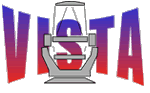|
- |
| Survey processing |
- |
External Links |
near IR surveys |
| 2MASS |
UKIDSS (in north) |
 |
Exposure Time Calculator (ETC - VDFS) Description |
|
ESO's VIRCAM ETC should be used by those proposing observations with VISTA to ESO. The version described here is an independent piece of software produced by the UK's VISTA Data Flow System (VDFS) before delivery of VISTA to ESO and which remains available Before using the VDFS VISTA Exposure Time Calculator (v1.5) it is recommend that the user reads
Estimating on-Sky Observing TimeThe VDFS Exposure Time Calculator can be used in three modes (see Observing Setup section of ETC) to determine First set the parameter Detector on-chip integration (DIT): seconds. to your chosen value - a separate page gives recommended values to use for DIT - for modes 1 and 2 below you may wish to start with the maximum recommended values as these will minimize the effect of read noise (a total object exposure of Y secs with DIT=X secs will produce Y/X lots of read noise) and give you a lower limit on the time needed. Mode 1: click Object exposure time: seconds where the exposure time is given (60 sec in this example) and the signal to noise reached in this time on source of a given magnitude is calculated - using a different value for DIT will give a (slightly) different result due to the amount of readnoise; Mode 2: click S/N Ratio:where the signal to noise is given and the exposure time needed on source of a given magnitude is calculated - using a different value for DIT will give a (slightly) different result due to the amount of readnoise; Mode 3: Estimating elapsed Time (single tile, one filter Overheads) click Observing Strategy:where the adopted total exposure time can be split down into an observing strategy for a single tile in a single filter, and the ETC then returns the total on sky time and the elapsed time (on sky time + overheads) so that the observing strategy can be adjusted to maximise the survey efficiency. The strategy involves breaking down the total on source time (as found with either the "Object exposure time" or "S/N Ratio" options above) into a number Ndit of individual integrations, each DIT seconds long, with the Ndit*DIT long exposures repeated Nexp times with a number of jitters, Njitter, and if required a NxM microstep pattern. Npaw will usually be left at the default value of 6. A separate page gives recommended values to use for DIT which can be input to the ETC as Detector on-chip integration (DIT): seconds. The other parameters which must be set for the overheads mode are shown (in the ETC) as Exposure coadds (Ndit):
|
| Page updated 2007
Apr 03 by J.P.Emerson to whom comments should be sent [ESO][VISTA Home] |